Stuck with the question How to Change Your Etsy Shop Name? Don’t worry I will cover all the details that can help you successfully change your Etsy shop name and also how to rebrand it. I will try to answer common questions and ensure a smooth transition while maintaining your shop’s visibility and SEO performance.
Some common questions that I will be covering
- How to change Etsy shop name
- How many times can you change your Etsy shop name?
- What happens when you rename your Etsy shop?
- Does changing the Etsy shop name affect SEO?
- How to check Etsy shop name availability
Let’s start!

Why Change Your Etsy Shop Name?
The first question before proceeding here is to ask yourself – Why Change Your Etsy Shop Name? There can be “n” number of reasons you want to do it
Rebranding – Your shop name no longer aligns with your products.
Expansion – You started with one niche but now offer a broader range of products.
SEO Improvement – A more keyword-rich name can increase Etsy store traffic.
Correcting Mistakes – Maybe your original shop name was misspelled or hard to remember.
Legal Issues – Trademark conflicts may require you to rename your Etsy store.
Whatever your reason, this guide will provide all the details to help you.
Can I Change My Etsy Shop Name?
The short answer to this question is Yes, you can. Etsy allows sellers to change their shop name. However, there are some Etsy shop name rules to keep in mind:
- The name must not be used by another Etsy shop.
- Your shop name must be between 4-20 characters (no spaces).
- Etsy doesn’t allow punctuation, spaces, or symbols.
- Your shop’s URL will not change even if you rename your store.
How Many Times Can You Change Your Etsy Shop Name?
The next awareness that you should have before changing is How many Times Can You Change Your Etsy Shop Name? The answer to this query is you can change your Etsy shop name as many times as you like before opening your store.
After opening, you can change it only once via shop settings. For any change further, you need to request approval from Etsy support. So you must give enough thought to what changes you are about to make to the name of your Etsy shop.
How to Change Your Etsy Shop Name: Step-by-Step Guide
Now let’s look what are the rules or steps to follow to change your Etsy shop name.
Step 1: Log in to Your Etsy Account
Step 2: Click on “Shop Manager” at the top right corner.
Step 3: In the Shop Manager, go to “Settings” > “Info & Appearance”.
Step 4: Find the “Shop Name” section and type in your desired Etsy store name.
Step 5: Click “Check Availability” to ensure your name isn’t taken.
Step 6: Click “Save” to finalize your new Etsy shop name.
Remember If this is your first name change, it will be updated immediately. If you have changed your name before, you will need to submit a request to Etsy for approval.
What Happens When You Rename Your Etsy Shop?
Now the next question that might be coming into your mind is what will happen after you rename your Etsy shop. What checks you should look after doing this practice? There are a few things that you should keep in mind before updating your Etsy shop name
- Etsy does not update the URL to match your new shop name.
- Your previous shop name will no longer be visible.
- Etsy search ranking may fluctuate temporarily as Etsy updates its records.
Remember to Update your shop banner, logo, and social media pages to reflect the new name!
Does Changing Etsy Shop Name Affect SEO?
Now comes the most important part We all know how Important Etsy SEO is. So we must understand how it’s gonna hit all the work which we have done to improve our ranking and sales. Here’s how to minimize negative effects and even boost Etsy shop traffic:
- Update product titles, descriptions, and tags with the best keywords for Etsy.
- Let your customers know about the name update via social media and email.
- Choose a name that includes relevant Etsy keywords to improve Etsy search ranking.
Read more: How Etsy Tags Can Help Increase Traffic to Your Etsy Store
How to Check Etsy Shop Name Availability
In case you got stuck on how to check for the availability on Etsy shop name. There are a few hacks to do it
- Use Etsy’s built-in “Check Availability” tool when renaming your store.
- Search Etsy.com manually to see if your desired name exists.
- Use third-party Etsy keyword tools like eRank or Marmalead to find trending Etsy shop names and ideas.
How to Rebrand an Etsy Store Successfully
Are you making more changes than just changing the name of the Etsy shop? Then it’s very important to plan the rebranding of your store. Failure in doing so can lead to loss of traffic to the store and eventually to the ongoing sales. There are a few steps that you can follow on How to Rebrand an Etsy Store Successfully
- Define your new brand message and audience.
- Choose a name that aligns with your niche and products.
- Create a new Etsy shop banner, logo, and branding assets.
- Ensure your product images match the new branding style.
- Use an Etsy keyword research tool to find relevant keywords.
- Update product descriptions, titles, and tags for better Etsy search traffic.
- Send an email or post on social media to inform customers.
- Offer a limited-time discount to attract old and new buyers.
- Track Etsy analytics to see how your shop performs after the rebrand.
- Adjust your Etsy SEO strategy if necessary.
Also, check: How Etsy Keyword Research Can Bring Thousands of Customers To Your Etsy Store
Etsy Shop Customization Tips After Renaming
This is again an important step to follow:- Once you change your Etsy shop name, make sure your storefront looks professional and optimized:
- Update your banner & logo
- Revise your “About” section
- Check your product categories
- Promote on social media
Changing your Etsy shop name is a simple process, if we know things in detail.The key is to ensure consistency across your branding, SEO, and marketing efforts. A well-planned name change can increase Etsy sales, improve Etsy store visibility, and help your shop grow in the long run.
If you’re thinking of renaming your shop, follow this guide carefully to make a seamless transition without losing customers or search rankings.I hope that I have covered all the questions that might come to your mind while thinking or doing an Etsy shop name change. In case I have forgotten any step or somewhere you are stuck do leave it in comments and i will try to answer it as soon as possible.