Adding Video to the Etsy Listing is a great way to boost engagement, increase conversions, and showcase your product’s capabilities. If you have no idea how to add videos to your listing you have landed to the right place. I have created this guide covering 15 Tips on How To Add Video To Etsy Listing.
In this guide, we’ll cover:
✔ How to add video to an Etsy listing
✔ Etsy video requirements & format
✔ Best video editing tools for Etsy sellers
✔ Step-by-step guide to uploading videos on Etsy
✔ Video marketing strategies to boost Etsy sales
Why Should You Add Videos to Your Etsy Listings?

Before we step deeper into How to add videos to esty listing we should understand why we should add them in the first place.
- Videos grab buyers’ attention faster than images.
- Listings with videos increase sales by up to 40%.
- Etsy boosts rankings for listings with videos.
- Buyers see product details.
Sounds important right? Yes these are critical points, hence you should spend time building and uploading a good-quality video to your esty listing
How to Add Video to an Etsy Listing (Step-by-Step Guide)
Now we know why adding videos to the Etsy listing is important. Now let’s understand step by step how to add video to your esty listings.
Step 1: Prepare Your Video
Before uploading, make sure your video follows Etsy’s latest requirements:
- Format: MP4 or MOV
- Length: 5–15 seconds
- Size: Max 100MB
- Resolution: At least 1080p (higher quality preferred)
- No Audio: Etsy videos play without sound, so focus on visuals
Step 2: Upload Your Video to an Etsy Listing
- Log into Your Etsy Shop Dashboard
- Go to “Listings”
- Select the Product You Want to Edit
- Scroll Down to the “Photos & Video” Section
- Click “Add a Video” and Upload Your MP4/MOV File
- Preview & Save the Changes
If your video isn’t uploading, check the file size, internet speed, or try using a different browser.
Read : 50 Proven Tips to Boost Your Etsy Sales
15 Tips to Make the Most of Etsy Videos
1. Keep It Short & Engaging
Etsy allows videos up to 15 seconds, but the sweet spot is 7–10 seconds. Get straight to the point—highlight the product’s best features within the first few seconds. This will ensure users to have attention span of the video and will be able to make sale decision.
2. Show the Product in Action
Instead of just displaying the item, demonstrate how to use it. Show all important features and usage of your product for eg If you sell handmade candles, show them burning. If it’s jewelry, show someone wearing it.
3.Use Good Lighting
Bright, natural light makes your product look professional. If shooting indoors, use softbox lights or ring lights to eliminate shadows.
4. Highlight Product Details & Texture
Zoom in on textures, patterns, or unique elements of your product. This is especially important for handmade, vintage, or artistic items.
5. Show Multiple Angles
Customers want to see all sides of your product. Include front, back, side, and close-up shots in your video.
6. Keep the Background Simple
A clutter-free background keeps the focus on your product. Use a neutral-colored backdrop or a plain wooden surface for a clean, aesthetic look.
7. Use Slow & Steady Camera Movements
Shaky videos look unprofessional. Use a tripod or stabilizer for smooth footage. If recording with your phone, rest your elbows on a stable surface.
8. Edit Your Videos for a Polished Look
Use free or paid tools like:
Canva – For adding text overlays
InShot – For quick mobile edits
Adobe Premiere Rush – For professional touch-ups
9. Add Text Overlays or Captions
Since Etsy videos play without sound, use text overlays to highlight key features like:
“Handmade with 100% organic materials”
“Waterproof & scratch-resistant”
“Perfect for gifts & home decor”
10. Create a Consistent Brand Aesthetic
Your videos should match your brand style. Use similar colors, fonts, and themes across all your videos to create a recognizable brand presence.
11. Optimize Video for Mobile Viewers
Most Etsy buyers browse on mobile devices. Ensure your video looks good in a vertical or square format. Avoid tiny details that won’t be visible on small screens.
12. Test & Improve Based on Analytics
Monitor your Etsy Shop Stats to see how videos impact your conversion rates. If engagement improves, keep refining your video strategy!
13. Combine Videos with High-Quality Photos
Videos enhance listings, but photos are still crucial. Include multiple clear images to complement your video.
Read more:- How to Sell Digital Products On Etsy in 2025
14. Repurpose Your Etsy Videos on Social Media
Boost traffic by sharing Etsy videos on:
Pinterest – Pin video snippets to drive shop visits
Instagram Reels – Showcase products creatively
TikTok – Engage with potential customers through trending content
15. Keep Experimenting with Different Styles
Try different video formats, such as:
Product Demo Videos – Show how the product works
Unboxing Videos – Highlight packaging & presentation
Before & After Videos – Great for transformations (e.g., cleaning products, home decor)
FAQs About Etsy Listing Videos
1. Do Etsy videos increase sales?
Yes! Listings with videos tend to convert better because buyers get a clearer view of the product.
2. Can I add more than one video to an Etsy listing?
Currently, Etsy allows only one video per listing, but you can upload multiple product photos.
3. Why won’t my Etsy video upload?
Check if your file is:
✔️ MP4/MOV format
✔️ Under 100MB
✔️ 5–15 seconds long
✔️ Using a strong internet connection
4. Can I edit or replace my Etsy video later?
Yes, you can edit and replace videos anytime by going to your listing settings.
Hope you have better clarity now on How To Add Video To Etsy Listing. Let me know if you have any better tips to share with others as well.